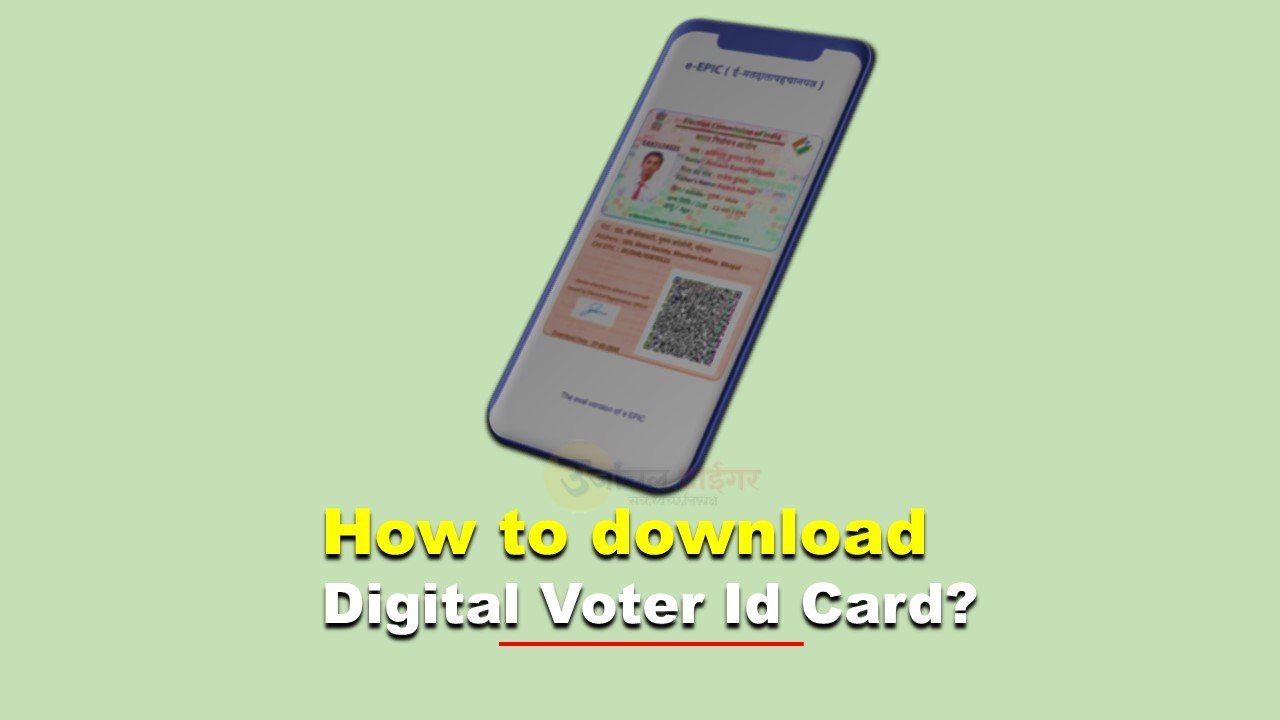Don’t have a physical Voter ID card? No problem, you can also download Digital Voter ID Card online. Let us know how to get a digital voter ID.
How to download digital voter id ?
- To download Digital Voter ID, first of all you have to go to the official Voter Service Portal voters.eci.gov.in
- After reaching this site, register yourself.
- The entire process of registration is also quite simple. You just have to fill some of your details.
- After this you login to the site.
- As soon as the site opens, the option of E-EPIC Download will appear in front of you.
- After clicking on which you will have to select either ‘EPIC Number’ or ‘Form Reference Number’.
- On selecting EPIC number, you will have to enter this number and then select your state.
- After that click on the ‘Search’ button.
- Voter ID details will start appearing on your screen.
- Then click on its button to send OTP to your registered mobile number.And then fill the OTP when it comes.
- As soon as the OTP is verified.
- You can then download your Digital Voter ID by clicking on the ‘Download e-EPIC’ button.